Developer Center / ...
PHP on AWS
Tools
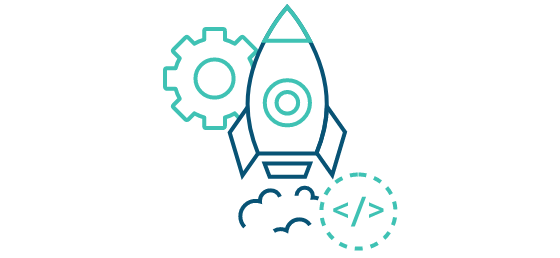
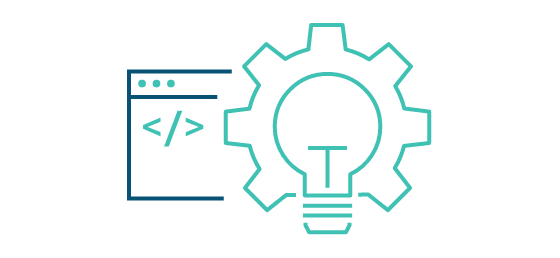
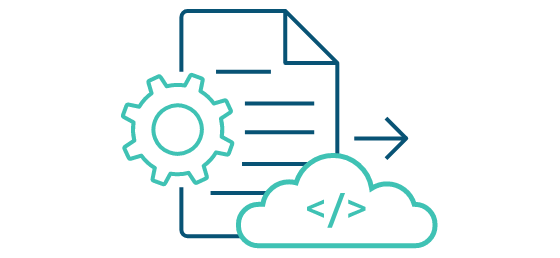
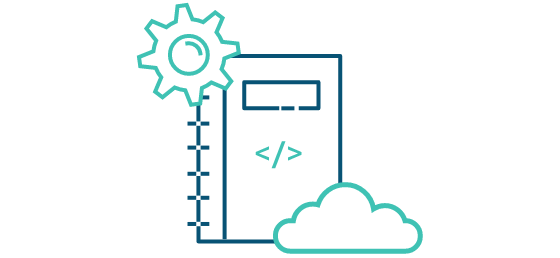
Build
Build and Deploy a PHP Web App
Get started with deploying a PHP web application. Choose from several launchable code samples that allow you to quickly deploy a PHP web application on Elastic Beanstalk.
Deploy a High-Availability Web App
This tutorial walks you through the process of launching an RDS DB instance external to AWS Elastic Beanstalk, and configuring a high-availability environment running a PHP application to connect to it.
Monitor Your PHP Web Application
Learn how to leverage Amazon CloudWatch to implement alarms, collect and track metrics, and send events from a PHP application.



